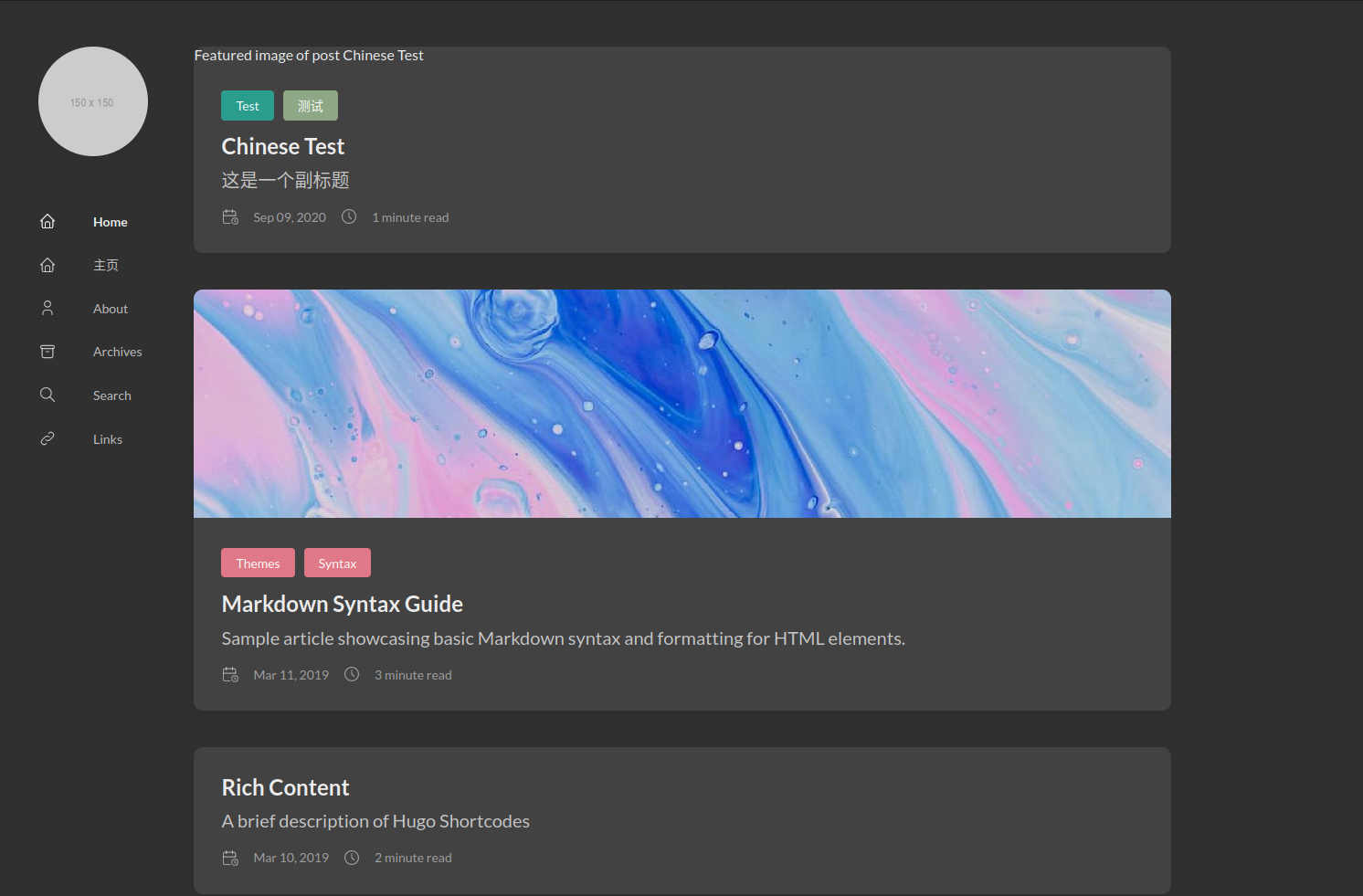缘起
原本有一篇文章是关于如何使用github page 搭建部落格,由于配置系统的时候丢失了,故今日快速重写一篇,顺便藉此提高自己写作的速度,下载就以stack 爲例
准备
- 准备一个github 账户,如果没有就注册一个
- 创建两个repo, 一个名爲hugo-stack, 另一个爲github.用户名.>
- 安装hugo
- Windows 系统可以参考此链接
或者官方文档
- ArchLinux: sudo pacman -S hugo
- 其他发行版使用自带包管理工具直接安装 hugo即可
开始
- 生成一个hugo 工作资料夹
1
|
hugo new site hugo-stack # hugo-stack 爲资料夹名称
|
- 初始化repo及将stack 主题以submodule形式clone到本地
1
2
|
git init
git submodule add https://github.com/CaiJimmy/hugo-theme-stack themes/hugo-theme-stack
|
- 将stack 主题的配置copy 到根目录
1
2
3
4
5
6
7
8
|
cp -r themes/hugo-theme-stack/exampleSite/content ./
cp -r themes/hugo-theme-stack/exampleSite/config.yaml ./
cp -r themes/hugo-theme-stack/archetypes ./
cp -r themes/hugo-theme-stack/data ./
cp -r themes/hugo-theme-stack/assets ./
cp -r themes/hugo-theme-stack/i18n ./
cp -r themes/hugo-theme-stack/layouts ./
cp -r themes/hugo-theme-stack/assets ./
|
- 运行博客
hugo server -D
- 在终端按住Ctrl 键点击 http://localhost:*/ 开啓预览网站,或者複製 http://localhost:*/ 粘贴到浏览器开啓,* 代表系统分配的端口名
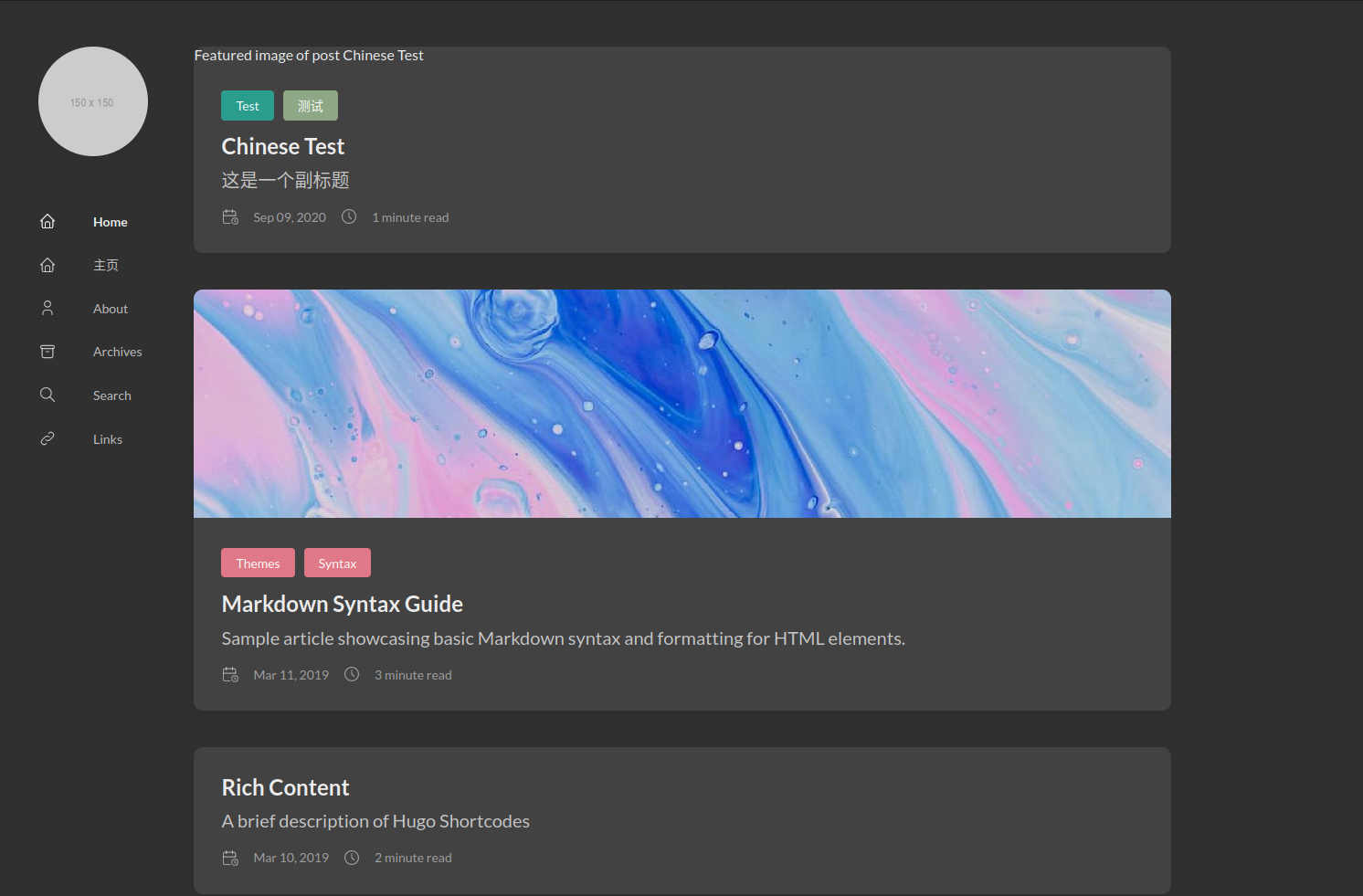
简单配置Blog
按需修改以下配置,添加到根目录的config.yaml
- 默认语言与域名配置
1
2
3
4
5
6
7
|
baseurl: https://github.用户名.io ## hugo 生产静态网页存放的域名
languageCode: en-us
theme: hugo-theme-stack
paginate: 5
defaultContentLanguage: zh-tw # 默认语言
title: Black Lu # 标题
|
- 修改副标题和头像
1
2
3
4
5
6
7
|
sidebar:
emoji: 🍥
subtitle: 我的语言之局限,即是我的世界之局限 # 副标题
avatar:
enabled: true
local: true
src: img/avatar.png #头像存放在根目录的 assets/img 下
|
- 添加最后更新与 字段
1
2
3
|
dateFormat:
published: Jan 02, 2006
lastUpdated: Jan 02, 2006 15:04 MST
|
推送到远程repo
- 将目录推送到 hugo-stack repo
1
2
3
4
5
6
|
git init
git add .
git commit -m "Intitial commit"
git branch -M main
git remote add orgin git@github.com:LucasBlackLu/hugo-stack.git
git push -u origin main
|
- 将 Pulic 的内容推送到 github.用户名.io repo
1
2
3
4
5
6
7
|
cd public
git init
git add .
git commit -m "Intitial commit"
git branch -M main
git remote add orgin git@github.com:LucasBlackLu/lucasblacklu.github.io.git
git push -u origin main
|
- Public 资料夹里面的是构建静态网页的资源,直接push 到 github.用户名.io Repo, 在浏览器输入 github.用户名.io 即可查看你部署好的Blog
注意事项
- Page Bundle
hugo使用Page Bundle
的文件结构,如下
1
2
3
4
5
6
|
tree archlinux_install
/archlinux_install
├── arch.png
├── etcher.png
└── index.md
|
- 新建文章命令爲
1
|
hugo new post/new_post/index.md # new_post 改成你文章的英文名字
|
结语
本文主要是爲填补以前挖下的坑,剩下的坑还有git, rom 编译等,祝各位好运
参考与致谢